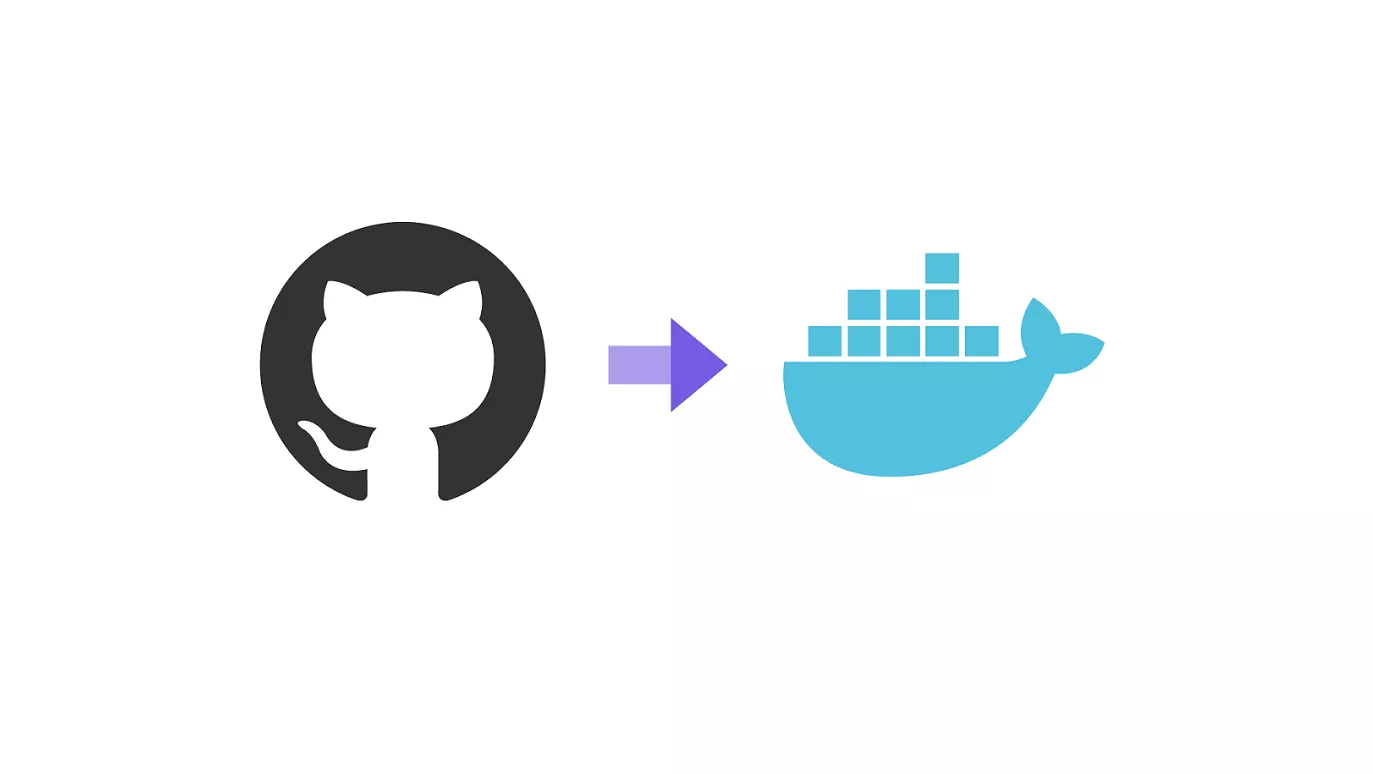GitHub Actions 自动部署 Hexo
前言
GitHub Actions 是 GitHub 于 2018 年推出的自动化流程工具,它的功能很强大。因为是 GitHub 自家的工具,所以我们无需再额外注册账号,而且 GitHub Actions 也集成在了 GitHub 界面上。
创建仓库
在 GitHub 上创建俩仓库,一个是源码仓(blog),一个是静态仓(xxx.github.io)静态仓相信你已经有了
关于隐私问题,再创建源码仓的时候,请设为私有(Private)
创建 Actions
在你的博客根目录创建 .github\workflows\main.yml
也可以右键 Git Bash 执行如下命令:
1 | mkdir .github && cd .github && mkdir workflows && cd workflows && touch main.yml |
打开 main.yml,复制如下代码
1 | name: Auto Dep Hexo |
生成 TOKEN
前往生成 TOKEN ,名字随意,勾选 repo,然后复制 TOKEN 记在小本本上,因为只会显示一次,忘记也没事,可以重新生成
修改博客根目录的配置文件(_config.yml)格式如下图,xxx 代表你 GitHub 用户名,xxx.github.io 代表你博客的静态仓,最后那个是分支 ( 废话 )
https://TOKEN@github.com/xxx/xxx.github.io,master

推送
是吧整个博客推送到刚刚创建的私有仓,然后是利用 Actions 自动化部署到你的静态仓
1 | git add . |
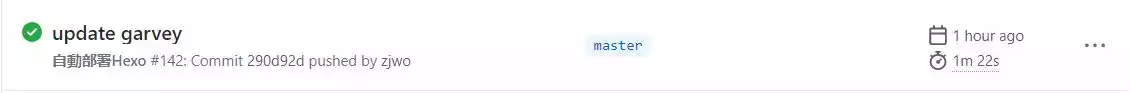
已知问题
主题目录下有 .git (隐藏文件)自动部署失败
解决:
直接 SHIFT ➕ DEL 掉,简单粗暴 😊

本博客所有文章除特别声明外,均采用 CC BY-NC-SA 4.0 许可协议。转载请注明来自 小嘉的部落格!
评论